VMware ESXi 7.0 U3k Patch for Secure Boot Issue (KB5022842, Feb. 2023 update)
VMware has released VMware ESXi 7.0 U3k patch on 21 February 2023 to address the Secure Boot issue of VMs.
2 min read
![]() ait-admin
:
Updated on August 17, 2023
ait-admin
:
Updated on August 17, 2023
.png)
Attention all! We are rapidly approaching a significant milestone that will impact countless organisations worldwide. As you may already know, the vulnerable Windows Server 2012 and Windows Server 2012 R2 will reach their end of support on October 10, 2023. It's time to bid farewell to these workhorses that have faithfully served us for many years.
Microsoft will no longer provide technical assistance, updates or security patches for these operating systems beyond the specified date. This leaves servers running Windows Server 2012 and Windows Server 2012 R2 vulnerable to potential security breaches, software glitches, and performance issues. To continue enjoying a secure and stable server environment, it's imperative to take action before the end date.
Risks of Staying with Windows Server 2012/2012 R2
Remaining on outdated and unsupported systems poses several risks, including:
Options & Next Steps
Now that we've established the urgency of the situation, what should you do next? Well, it's time to embrace change and consider the following options:
The Time to Act is Now!
With the clock ticking, procrastination is not an option. Planning and executing a migration strategy can take time, especially if you have complex applications and configurations. Here are some steps to help you get started:
.jpg)
VMware has released software updates to address several memory corruption vulnerabilities discovered in vCenter Server. These vulnerabilities, if...
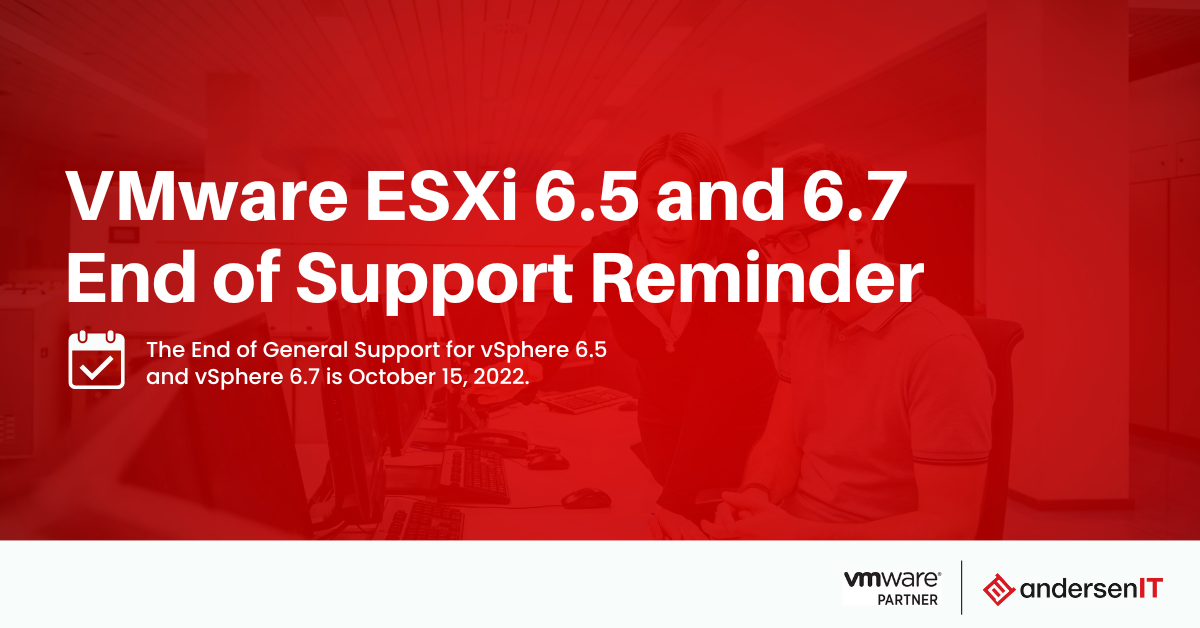
As originally announced by VMware in May 2022, the End of General Support for vSphere 6.5 and vSphere 6.7 is October 15, 2022. Technical Guidance for...